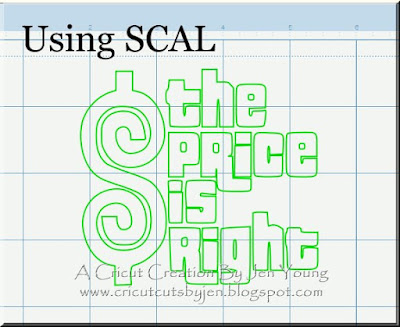 I have 2 files available in SCUT format and SVG format - you can download either one that is easier for you to use. The difference is the way the format is opened....
I have 2 files available in SCUT format and SVG format - you can download either one that is easier for you to use. The difference is the way the format is opened.... SCUT Format:
- Download
- Save to your computer (remember it's path)
- Open SCAL program
- Click on File
- Click on Open Project
- Select the saved SCUT file
- Download
- Save to your computer (remember it's path)
- Open SCAL program
- Click on "SVG" icon (located right below the word "page")
- Select the saved SVG file
Enjoy!!
Aloha,
Jen

1 comment:
This is a great file, But I really appericate in instruction ob how to open the different files. THANK YOU
Post a Comment